The word “Viva” sounds like something you’d shout while riding a rollercoaster or discovering Chick-fil-A opened just for you on a Sunday. It’s got that spark, like the exclamation mark you wish you could use in every email but don’t because you’re trying to look professional. If Ricky Martin were to write a jingle for Microsoft, it might be titled “Livin’ la Viva Loca.” But he didn’t. So, what exactly is Microsoft Viva, and why should you care?
Meet Microsoft Viva
“Viva” comes from Italian and Spanish, meaning “long live.”
Microsoft Viva an integrated employee experience platform within Microsoft 365 and Teams, not only helps you connect, gain insights, and learn but also enables you to achieve your goals while working—regardless of your location. It integrates knowledge, learning, and insights to empower you. Imagine accessing a single page where you can view everything from news, learning modules, trends, scheduled focus time to your calendar, task management, and links to essential applications you use.
Here is a snapshot of the types of interconnected sections:
- News: A bulletin board with company updates.
- Learning Modules: A bookshelf look and feel with courses and resources provided by Microsoft or customized to your training needs.
- Trends: A graph showing insights of your business data captured by Microsoft 365
- Focus Time: Automated scheduling focus time so you can dedicate time to complete that task list!
- Calendar: A quick snapshot of your team and company calendars.
- App Links: Icons linking to essential tools.
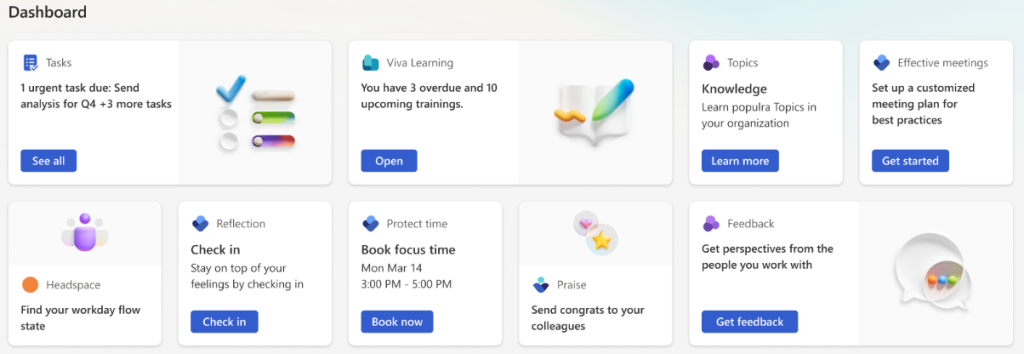
Viva has 8 modules, each providing a unique set of capabilities that address workers’ most pressing needs.
| Viva Connections | A customized hub within Microsoft Teams. It brings together news, conversations, and essential tools for employees, making it easier for them to stay informed and engaged. |
| Viva Engage | This module encourages knowledge sharing and recognition among employees. Using it, employees can share expertise, recognize colleagues, and celebrate achievements. Basically, it’s virtual “high-fiving or fist-bumping” your teammate. |
| Viva Learning | It’s like having a fun learning buddy right inside Microsoft Teams. Discover cool content, get awesome recommendations, and customize your learning journey—all while hanging out with your team! |
| Viva Insights | Uses data to help improve well-being and productivity. It includes features like tracking productivity trends, analyzing focus time, and giving personalized well-being recommendations based on how you work. It’s like having a productivity coach who says, “Hey, you’ve been staring at memes for 3 hours. Maybe take a break?” |
| Viva Amplify | It is all about continuous learning. It gathers content from different places (like LinkedIn Learning, Microsoft Learn, your Learning Management System, and other providers), making it easy for employees to access within Teams. |
| Viva Pulse | It is all about continuous learning. It gathers content from different sources (like LinkedIn Learning, Microsoft Learn, your Learning Management System, and other providers) and makes it easy for employees to access within Teams. |
| Viva Glint | It helps organizations understand the voice of the employee to improve employee engagement and performance. |
| Viva Goals | A performance GPS for employees and managers. It helps you set goals, navigate feedback, and stay on the right track. Basically, it provides tools for performance management, goal setting, and feedback. It helps employees and managers align on performance expectations. |
Microsoft Viva is for The Non-Techies
- It is user-friendly: Its interface makes it easy for non-technical users to navigate.
- It’s an engaging experience: Imagine having a central hub where you can learn, connect, and stay informed—all without feeling overwhelmed by tech jargon.
- Regardless of technical expertise, it empowers everyone to collaborate effectively and stay engaged.
- It supports various partner integrations, giving you access to industry-leading apps within your natural workflow.
Beyond Boundaries: The Remote Advantage
It’s Accessible Anywhere: Viva seamlessly integrates with tools you already use, making it accessible from anywhere you work. It’s the ultimate remote work hack: Viva is like teleporting to the office kitchen (minus the awkward small talk). You’ll find company news, virtual high-fives, and cat memes—all in one corner of the internet.
.
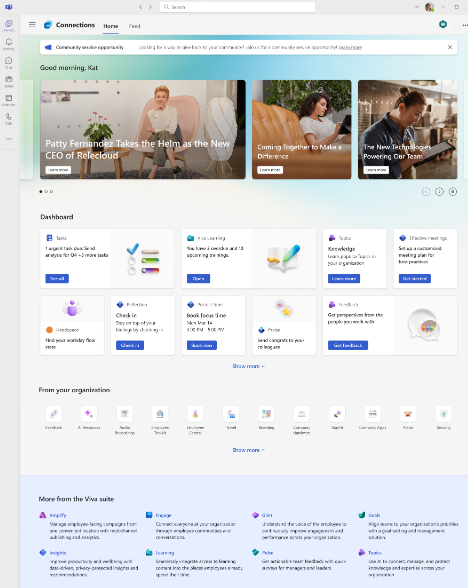
The desktop app helps employees find and use the Viva modules they’re licensed for, covering connection, insight, growth, and purpose.
The Microsoft Viva Mobile Experience is Solid
The mobile app centers around three main components: the dashboard, the feed, and resources. It brings together news, conversations, key resources, and actionable tasks into a single employee home. You can customize it with your company branding and critical business applications.
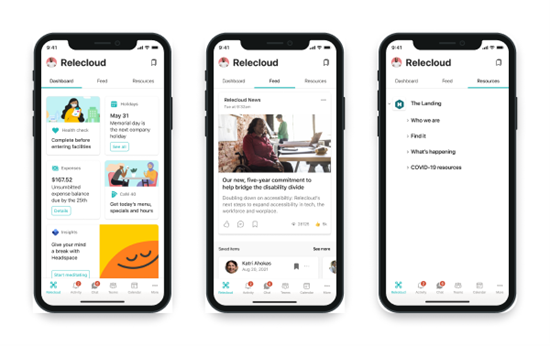
It’s available on iOS and Android and can help you stay connected with colleagues, get project updates, and share information easily from your mobile device.
Once you’ve set it up, head over to YouTube, AppleTV, or Amazon Prime and get cozy with the Elvis Presley movie “Viva Las Vegas.” This 1964 American rock and roll musical film is a must-watch. Why? Because the word “Viva” is in the title, and we can’t help but think of it every time we hear “Viva.” For an extra dose of fun, watch Arnold Schwarzenegger in “Terminator 2: Judgment Day” and say, “Hasta LaViVa, baby!” (Sorry, we couldn’t resist).
Lastly, Microsoft Viva is not just another suite of tools; it’s your secret weapon for staying connected. It can bridge the gaps between colleagues, departments, and locations.
If you need help with planning, deployment, or end-user training, our Microsoft consultants can certainly help.









